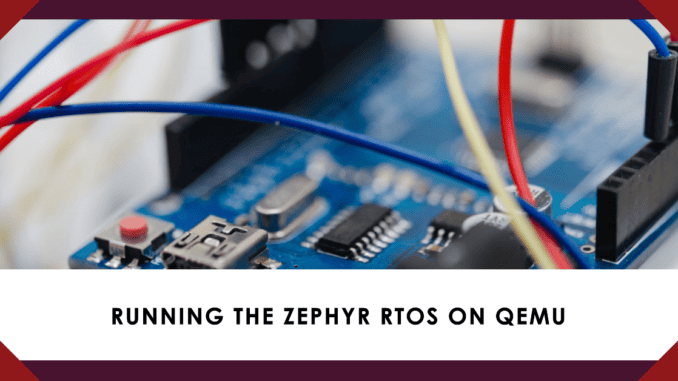
Introduction
The Internet of Things (IoT) landscape has transformed the way we interact with our surroundings. From smart homes to industrial automation, IoT devices have become an integral part of our lives. However, developing and testing these devices can be a complex task. This is where the Zephyr Real-Time Operating System (RTOS) and QEMU virtualization come into play. In this post, we’ll delve into the world of running the Zephyr RTOS on QEMU and explore the diverse use cases it enables.
On August 5, 2023, I gave a presentation to the Embedded Linux Chennai group. This group is known for its amazing community and often holds talks on topics related to Embedded Linux and Zephyr RTOS. If you’re interested in learning more about the Embedded Linux Users Group Chennai, you can check out their Meetup Group website at https://www.meetup.com/chennai-embedded-linux-meetup-group/.
The Zephyr RTOS: A Brief Overview
The Zephyr RTOS is an open-source, scalable, and modular real-time operating system for resource-constrained devices. It has a flexible architecture and supports a wide range of platforms, making it a popular choice for IoT development. With its emphasis on security, connectivity, and energy efficiency, Zephyr provides a robust foundation for building IoT applications. It is now supporting hundreds of development boards and multiple architectures from Arm Cortex-M to RISC -V.
The Zephyr RTOS is maintained by the Linux Foundation and has a very good community base. The MCU vendors like Infineon, ST Microelectronics, NXP, and Nordic have been actively participating in building the eco-system.
QEMU: Emulation and Beyond
QEMU, short for Quick Emulator, is a versatile open-source emulator that enables the virtualization of various hardware architectures. It can simulate various CPUs, devices, and platforms, making it an excellent tool for cross-development and testing. QEMU’s ability to emulate hardware peripherals and systems provides developers with a controlled environment to run and debug their software without physical hardware.
Use Cases of Running Zephyr RTOS on QEMU:
1. Early-stage Development and Testing:
Running Zephyr on QEMU allows developers to begin their software development process before the actual hardware is available. This is especially beneficial in scenarios where hardware prototypes are still in production. Developers can start coding, debugging, and fine-tuning their applications without waiting for physical devices.
2. Cross-Platform Development:
Zephyr RTOS supports a multitude of platforms, each with its own set of hardware characteristics. QEMU enables cross-platform development by emulating different hardware architectures. This means developers can write code that is portable across various devices without needing to have each physical device on hand.
3. Regression Testing:
Continuous integration and testing are crucial for maintaining firmware quality. By using QEMU, developers can automate testing procedures, ensuring that code changes don’t introduce unexpected issues across different hardware configurations.
4. Security and Isolation Testing:
IoT devices often interact with sensitive data. Running Zephyr on QEMU facilitates security testing, allowing developers to assess how their applications handle security measures and potential vulnerabilities in a controlled environment.
5. Educational and Tutorial Purposes:
Zephyr and QEMU together make a great educational tool for learning about IoT development. Beginners can experiment with the operating system and its various features without requiring access to physical hardware.
Getting Started:
- Install Zephyr:
Start by installing the Zephyr development environment and setting up your project. Follow the Zephyr RTOS Getting Started Guide.
- Configure and Build:
Configure your Zephyr application to work with QEMU’s target platform. Build the application with QEMU as the target.west build -b qemu_cortex_m3 samples/synchronization
- Run the Application:
Launch QEMU with your Zephyr application image. You can interact with the emulated device using the provided console.west build -t run
Conclusion:
Running the Zephyr RTOS on QEMU opens up a world of possibilities for IoT developers. From streamlined early-stage development to comprehensive regression testing, the combination of Zephyr and QEMU accelerates the development cycle and enhances software quality. By leveraging the power of virtualization, developers can bring their IoT projects to fruition with greater efficiency and confidence.
Attachment of PowerPoint Presentation:
In the ever-evolving landscape of IoT, the Zephyr RTOS and QEMU present an invaluable partnership. From accelerated development to enhanced security testing, this combination paves the way for efficient innovation. Explore deeper insights with our downloadable PowerPoint presentation. Step into a future of smarter, more secure IoT solutions today.